






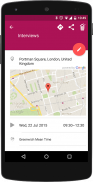


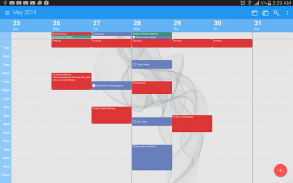
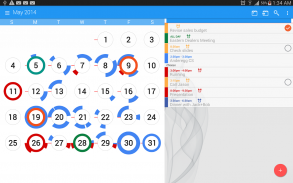




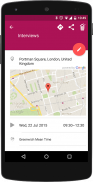


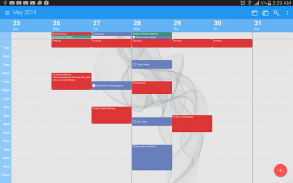
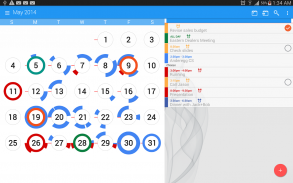




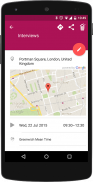


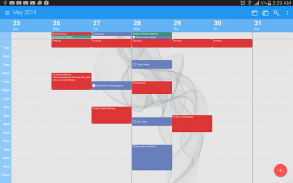
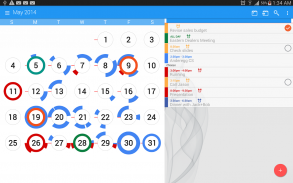




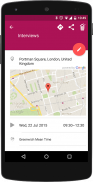


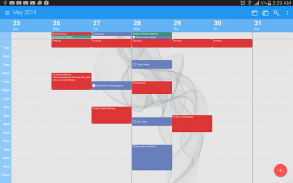
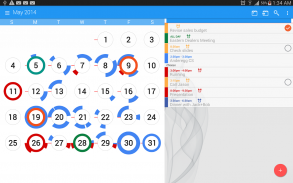

وصف لـ CloudCal Calendar Agenda Planner Organizer To Do
📫 Have a question or a problem? Get in touch with us at support@pselis.com.
Notifications problems with Oreo or Marshmallow? We can help you fix it.
Write at support@pselis.com stating your device's make and model.
CloudCal is the only free calendar app that consolidates all your Google and Microsoft calendars in one monthly view that gives you an instant overview of your availability along with your Evernote, Meetup and Eventbrite events and tasks.
🔹See your availability in an instant
Magic Circles transform days of the month on your calendar into clock faces. With a quick glance, you will be able to see the hours you’re free and busy. It’s perfect for planning and organizing your schedule for the day, week or month.
🔹Always stay in sync
Sharing your calendar with the family? Working on multiple devices? CloudCal syncs with Google Calendar, Microsoft Exchange and now syncs with Evernote, Eventbrite and Meetup too! (Evernote, Eventbrite and Meetup available only to Pro users).
Please note that in order to protect its users' privacy, Facebook is restricting access to its data to app developers not whitelisted.
We aim to offer the sync to Facebook back ASAP
🔹 Move through your month view fast
Be quick, save time. Tap and hold on days to create events. Swipe horizontally to change your calendar view to week or day. Swipe vertically to move forward and backward through time, and get a quick look at your schedule for the next months.
🔑 CloudCal productivity calendar features
• Syncs with Google Calendar, Outlook/Exchange, Evernote, Eventbrite and Meetup;
(Evernote, Meetup and Eventbrite are Pro features)
• Multiple views and agendas for day, week and month
• Flexible reminders yearly, monthly, daily, hourly and minutely
• Configurable snooze levels
• Recurring events daily, weekly and monthly and yearly
• Invite contacts to meetings and appointments by email
• Localized time and date formats for easier organization
• Location search and maps powered by Google (Pro Feature)
• Import calendars in the iCal format
• Bring your material with you: attach pics, audio, files from Dropbox/Google Drive and a removable SD card directly to events (Pro Feature)
• Drag and drop appointments and tasks in day and week view within the day (Pro Feature)
• Open and use Maps, Waze or another map application (Pro Feature)
• Order an Uber in a single tap, right from your agenda. Requires the Uber app to be installed
• “Copy event” feature makes duplicating meetings and appointments as easy as a tap!
• Quick event creation feature lets you create new events in day view with a long tap
• Choose from an array of new solid backgrounds with material colors
• Show your dark side with a new dark theme
• Spot today’s date immediately by assigning your special color in the month view
• Available in English, Traditional Chinese, Simplified Chinese, Dutch, French, German, Hindi, Italian, Japanese, Korean, Portuguese (Brazilian), Russian, and Spanish
🔹 Widgets
• New 1x1 widget to create a new event
• Resizeable widgets
• Change color, brightness and transparency of all home screen widgets to make it your own
• Think fast: a new month widget is available that supports Magic Circles
🔹 Want to organize your tasks as well as your time? Download CloudTasks, the task and to-do list manager which syncs and improves Google Tasks
• Manage your tasks and to-do lists inside CloudCal
• Create task lists and to-dos inside CloudTasks or CloudCal
• Have due dates appear in your calendar alongside your events
• Share task lists and to-dos with other people and other apps
• Reminders and deadlines for tasks (syncs to CloudTasks)
Our Terms of Use: http://pselis.com/app-terms-conditions/
Our Privacy Policy: http://pselis.com/app-privacy-policy/
📫 لديك سؤال أو مشكلة؟ تواصل معنا على support@pselis.com.
مشاكل الإخطارات مع أوريو أو مارشميلو؟ يمكننا مساعدتك في إصلاحها.
اكتب على support@pselis.com مع ذكر طراز جهازك وطرازه.
CloudCal هو تطبيق التقويم المجاني الوحيد الذي يدمج جميع تقاويم Google و Microsoft في عرض شهري واحد يمنحك نظرة عامة فورية على مدى تواجدك مع أحداث ومهام Evernote و Meetup و Eventbrite .
🔹رؤية توفرك في لحظة
تحول الدوائر السحرية أيام الشهر في تقويمك إلى وجوه على مدار الساعة. من خلال نظرة سريعة ، ستتمكن من رؤية الساعات التي تكون حرة ومشغولة. إنه مثالي لتخطيط وتنظيم الجدول الزمني الخاص بك لليوم أو الأسبوع أو الشهر.
🔹ظل دائمًا متزامنا
مشاركة التقويم الخاص بك مع العائلة؟ العمل على أجهزة متعددة؟ يتزامن CloudCal مع تقويم Google و Microsoft Exchange ويتزامن الآن مع Evernote و Eventbrite و Meetup أيضا! (يتوفر Evernote و Eventbrite و Meetup فقط لمستخدمي Pro).
يرجى ملاحظة أنه من أجل حماية خصوصية المستخدمين ، يقوم Facebook بتقييد الوصول إلى بياناته إلى مطوري التطبيقات غير المدرجين في القائمة البيضاء.
نحن نهدف إلى تقديم المزامنة إلى Facebook مرة أخرى في أسرع وقت ممكن
🔹 التنقل خلال عرض الشهر سريعًا
كن سريعًا ، وفر الوقت. انقر مع الاستمرار على الأيام لإنشاء الأحداث. مرّر أفقيًا لتغيير طريقة عرض التقويم إلى الأسبوع أو اليوم. يمكنك التمرير عموديًا للتحرك للأمام وللخلف عبر الوقت ، وإلقاء نظرة سريعة على الجدول الزمني للأشهر القادمة.
calendar ميزات تقويم الإنتاجية في CloudCal
• يتزامن مع تقويم Google ، Outlook / Exchange ، Evernote ، Eventbrite و Meetup ؛
(Evernote ، Meetup و Eventbrite هي ميزات برو)
• وجهات نظر وجداول أعمال متعددة لليوم والأسبوع والشهر
• رسائل تذكير مرنة سنوية ، شهرية ، يومية ، كل ساعة وبشكل دقيق
• مستويات غفوة شكلي
• أحداث متكررة يومية وأسبوعية وشهرية وسنوية
• دعوة جهات الاتصال إلى الاجتماعات والمواعيد عن طريق البريد الإلكتروني
• تنسيقات الوقت والتاريخ المحلية لتسهيل التنظيم
• البحث عن المواقع والخرائط التي تدعمها Google (ميزة Pro)
• استيراد التقاويم في تنسيق iCal
• أحضر معك موادك: إرفاق صور ، ملفات صوتية ، ملفات من Dropbox / Google Drive وبطاقة SD قابلة للإزالة مباشرة إلى الأحداث (ميزة Pro)
• سحب وإسقاط المواعيد والمهام في عرض اليوم والأسبوع خلال اليوم (ميزة برو)
• فتح واستخدام الخرائط ، Waze أو تطبيق خريطة أخرى (ميزة Pro)
• اطلب Uber في نقرة واحدة ، مباشرة من الأجندة الخاصة بك. يتطلب تثبيت تطبيق Uber
• ميزة "نسخ الحدث" تجعل تكرار الاجتماعات والمواعيد سهلاً مثل النقر!
• تتيح لك ميزة إنشاء الحدث السريع إمكانية إنشاء أحداث جديدة في عرض اليوم بنقرة طويلة
• الاختيار من بين مجموعة من الخلفيات الصلبة الجديدة مع الألوان المادية
• إظهار الجانب المظلم مع موضوع مظلم جديد
• حدد تاريخ اليوم فورًا عن طريق تعيين لونك الخاص في عرض الشهر
• متوفر باللغة الإنجليزية والصينية التقليدية والصينية المبسطة والهولندية والفرنسية والألمانية والهندية والإيطالية واليابانية والكورية والبرتغالية (البرازيلية) والروسية والإسبانية
🔹 Widgets
• القطعة 1x1 جديدة لإنشاء حدث جديد
• الحاجيات القابلة للاستبدال
• تغيير اللون والسطوع والشفافية لجميع الحاجيات الشاشة الرئيسية لجعلها بنفسك
• فكر بسرعة: تتوفر أداة شهرية جديدة تدعم Magic Circles
<> 🔹 هل ترغب في تنظيم المهام الخاصة بك وكذلك وقتك؟ قم بتنزيل CloudTasks ومدير المهام والمهام المطلوب الذي يقوم بمزامنة وتحسين مهام Google
• إدارة المهام الخاصة بك وقوائم المهام داخل CloudCal
• إنشاء قوائم المهام ودوس داخل CloudTasks أو CloudCal
• تظهر تواريخ الاستحقاق في التقويم الخاص بك جنبا إلى جنب مع الأحداث الخاصة بك
• مشاركة قوائم المهام والمهام مع الآخرين والتطبيقات الأخرى
• تذكير والمواعيد النهائية للمهام (يتزامن مع CloudTasks)
شروط الاستخدام الخاصة بنا: http://pselis.com/app-terms-conditions/
سياسة الخصوصية الخاصة بنا: http://pselis.com/app-privacy-policy/










